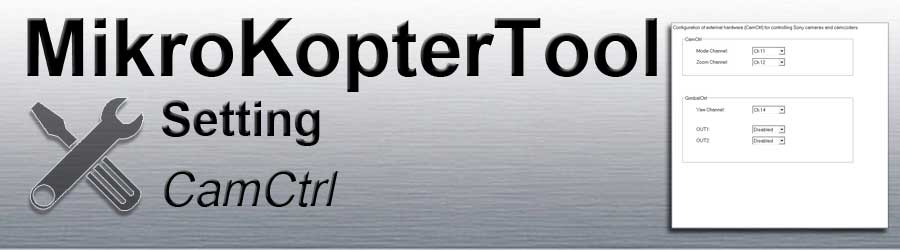Inhaltsverzeichnis
The following settings only affect the CamCtrl I2C.
(Information about the CamCtrl can be found here: CamCtrl)
CamCtrl
Mode Channel
The channel that is to be used for the Trigger and REC function is set under Mode Channel.
The channel set here should be assigned to a triple switch on the remote control.
The switch positions are then:

Switch OFF
- Function aus
Switch centered
- Function Trigger (the connected camera will trigger once)
Switch ON
- Function REC ON

Info:
If the 3-way switch is set to the middle position, a trigger signal is output
=> a photo is taken.
If you have assigned an additional button with an extra channel on the remote control to
Out 1 Timing you can use it to trigger the camera further.
Important: The triple switch then remains in the middle position.
Zoom Channel
The channel that is to be used for the "Zoom" function is set under Zoom Channel.
The channel set here should be assigned to a slider on the remote control.
The positions are then:

slider centered
- no Zoom
slider from the middle position to the left
- zoom IN
slider from the middle position to the right
- zoom OUT
Info:
A small adjustment from the middle position lets the camera zoom slowly,
a large adjustment makes the camera zoom faster. To interrupt the zoom process, the potentiometer must be brought back to the middle position.
Connecting the CamCtrl I2C
GimbalCtrl
INFO:
If you use a GimbalCtrl you can set the channels for Nick and Roll under Camera => Servo control.
Yaw Channel
If you use a 3-axis gimbal, the channel for yawing the gimbal can be set here under Yaw Channel.
Out1 / Out2
The GimbalCtrl includes 2 switching outputs with different functions.
Under Out1 and Out2 you can assign a free channel to use this switching outputs.
More information about the switching outputs can be found here: => GimbalCtrl