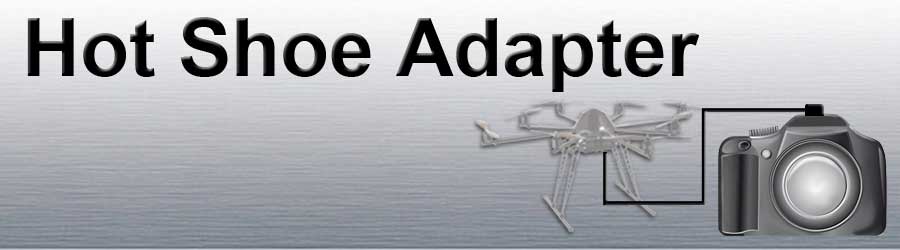Inhaltsverzeichnis
Info / Download
The hot shoe adapter is a sensor to determine the exact photo triggering of a camera. So the exact GPS position (at the time of the photo triggering) can be saved in a separate log file in the MikroKopter.
INFO: You need a FlightCtrl V3.0
(you can not use this adapter with an older FlightCtrl version!)
Shoplink: Blitzschuh-Adapter
Technical data
- Connection to conventional hot shoe
- Dimensions 18 x 18 x 6mm
- Weight ~2g
- cable length ~25cm
Connection
Connect the hot shoe adapter with the molex cable to IO2 on your FlightCtrl V3.
Then the hot shoe adapter is attached to the hot shoe of the used camera.
Function check
If the hot shoe adapter is attached to the hot shoe of the used camera, the internal counter will change from Internal to External.
You can check this with your MikroKopter-Tool and the button Navi-Ctrl. In the virtual display you can check the changing from Internal to External.
If you trigger the camera (manually or with the MikroKopter), the Counter in your virtual display will show the number of triggering.
Also in the telemetry display of your Graupner HoTT transmitter you can see this Counter and the number of triggering.
But please note that the telemetry display in the transmitter can show only one digit!
So it starts with 1 up to 0 (for 10) and after 10 it starts again with 1.
INFO:
If the copter is flying and you trigger the camera, the copter is creating a .TXT LOG file with some positions data on the internal SD card in your copter.
The counter Logfile in the virtual display in your KopterTool will show you the number saved positions in the .TXT LOG file.
.TXT LOG
If photos were taken in flight, there will be one entry for each photo in the .TXT LOG file.
For each photo, the telemetry is saved to the position when triggered:
Counter: Continuous counter
Time: UTC time
Latitude: degree of latitude
Longitude: degree of longitude
GPSAltitude[m](raw]: altitude according gps
BaroAltitude (m): altitude according to the barometric air pressure sensor of the Kopter
Compass [deg]: compass direction
ServoSetpoint(raw): Servo control value
ServoPoi[deg]: Camera tilt in degrees (only if you use a GimbalCtrl and a brushless gimbal with AlexMos controller!)
for further processing programs (such as Pix4D, Agisoft), the positional data of the individual photos are
generally required in addition to the photos.With the free MikroKopter program CamTriggerTool you can use the .TXT LOG
and create a separate file for the used program that includes the name of the picture and the positions.Information about the use of this tool and the download link can be found here: CamTriggerTool